Action Mailer is the Rails component that enables applications to send
and receive emails. In Rails, emails are used by creating mailers that
inherit from “ActionMailer::Base” in app/mailers. Those mailers have
associated views that appear alongside controller views in app/views.
Now we will build a rails application which will send an email to the
user when a new user is created. Let’s create a new rails application.
Following are the steps you have to follow to complete your configuration before proceeding with the actual work.
We will just add following lines of code in config/environments/development.rb
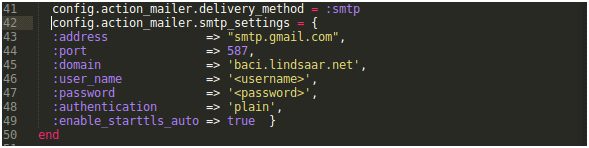
Generate a Mailer :
We now have a basic application, let’s make use of ActionMailer. The mailer generator is similar to any other generator in rails.
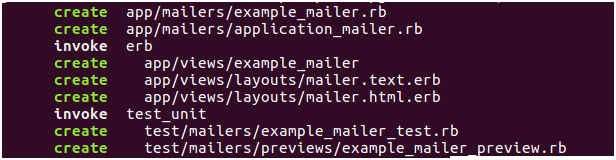
Now we open up app/mailers/example_mailer.rb and add a mailer action that sends users a signup email.
app/mailers/example_mailer.rb
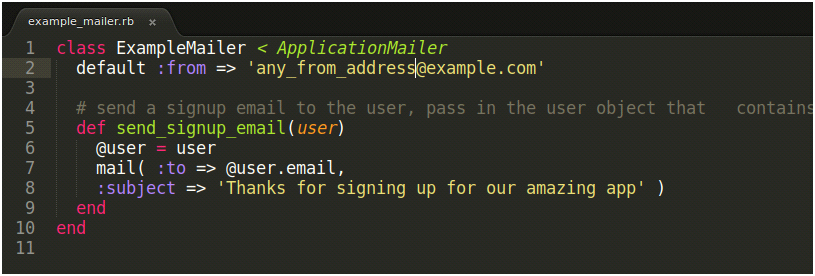
Now let’s write the mail we want to send to our users, and this can be done in app/views/example_mailer. Create a file sample_email.html.erb which is an email formatted in HTML.
app/views/example_mailer/sample_email.html.erb
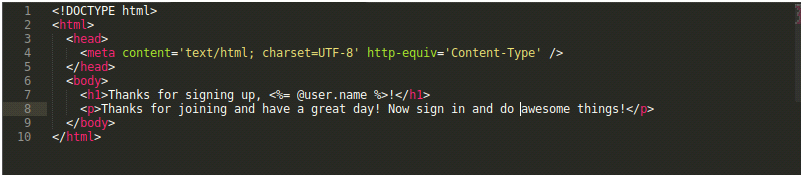
We also need to create the text part for this email as not all clients prefer HTML emails. Create sample_email.text.erb in the app/views/example_mailer directory.
app/views/example_mailer/sample_email.text.erb

Now in the controller for the user model app/controllers/users_controller.rb, add a call to ExampleMailer.send_signup_email when a user is saved.
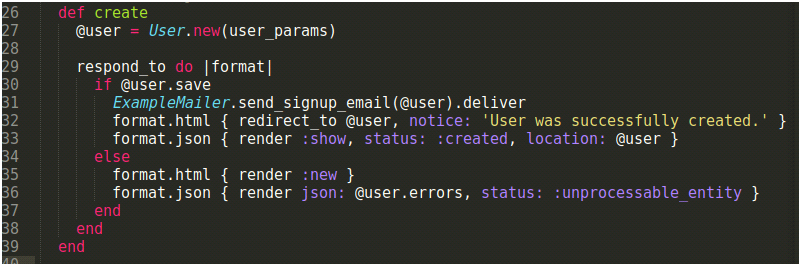
app/controllers/users_controller.rb
That’s it! When a new user object is saved, an email will be sent to the user via SendGrid.
Source: Sending Emails in Rails Applications
$ rails new sample_app $ cd sample_app $ rails generate scaffold user first_name:string last_name:string phone_number:string email:string $ rake db:migrateAction Mailer- Configuration:
Following are the steps you have to follow to complete your configuration before proceeding with the actual work.
We will just add following lines of code in config/environments/development.rb
config.action_mailer.delivery_method = :smtp#It tells ActionMailer that you want to use the SMTP server.
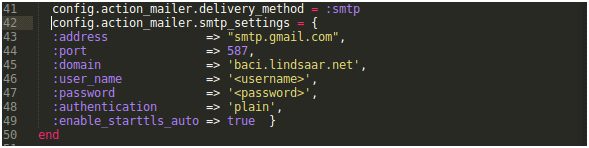
Generate a Mailer :
We now have a basic application, let’s make use of ActionMailer. The mailer generator is similar to any other generator in rails.
$ rails g mailer example_mailer#This will create a example_mailer.rb in the app\mailer directory.
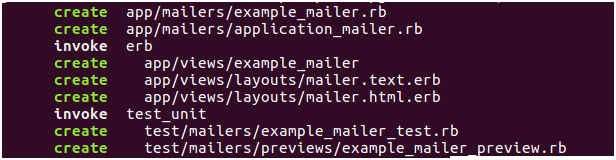
Now we open up app/mailers/example_mailer.rb and add a mailer action that sends users a signup email.
app/mailers/example_mailer.rb
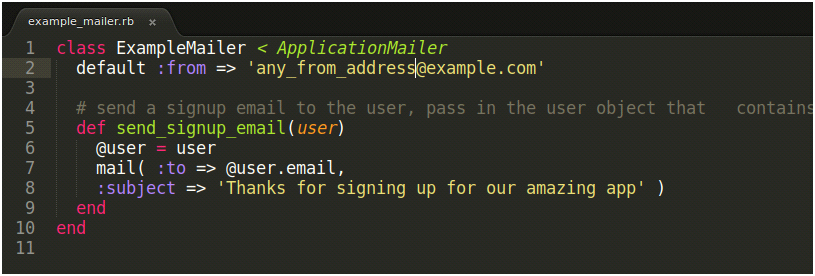
Now let’s write the mail we want to send to our users, and this can be done in app/views/example_mailer. Create a file sample_email.html.erb which is an email formatted in HTML.
app/views/example_mailer/sample_email.html.erb
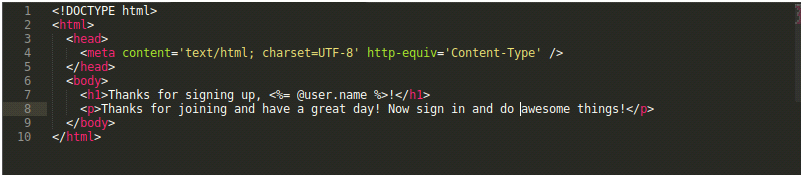
We also need to create the text part for this email as not all clients prefer HTML emails. Create sample_email.text.erb in the app/views/example_mailer directory.
app/views/example_mailer/sample_email.text.erb

Now in the controller for the user model app/controllers/users_controller.rb, add a call to ExampleMailer.send_signup_email when a user is saved.
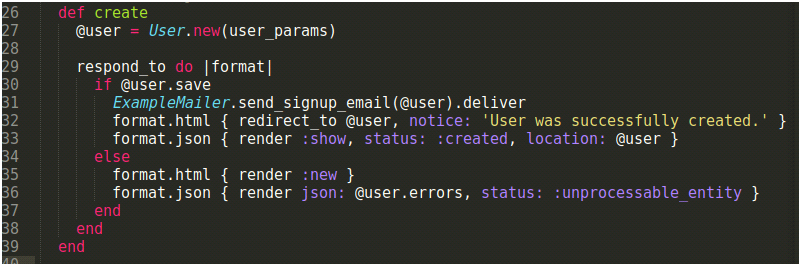
app/controllers/users_controller.rb
That’s it! When a new user object is saved, an email will be sent to the user via SendGrid.
Source: Sending Emails in Rails Applications
Comments
Post a Comment